How to Translate Trustoo.io with Langwill
Langwill has seamlessly integrated with the [Trustoo.io Product Reviews App], enabling you to fully utilize our high-quality translation engine.
Step 1: Install Trustoo.io
- Click Install to download Trustoo from the Shopify App Store
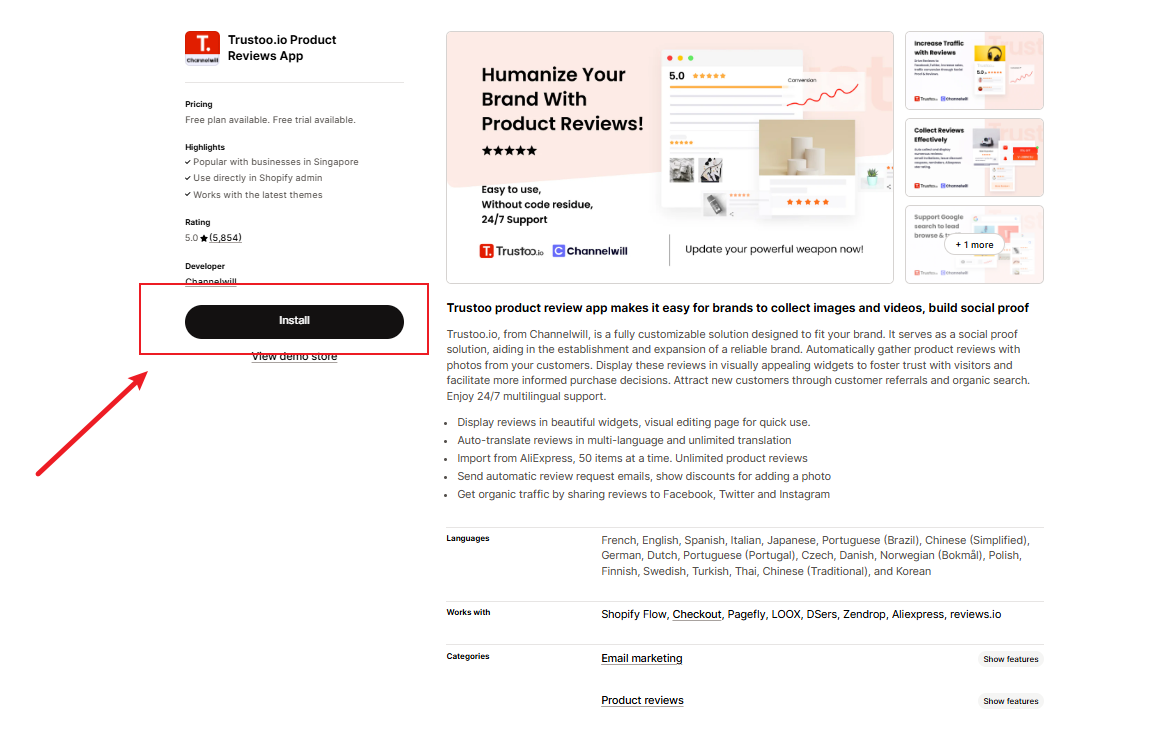
Step 2: Enable Auto Translation
For Growth Plan Users
Language Preparation
- Ensure target languages are added in Shopify or third-party translation apps
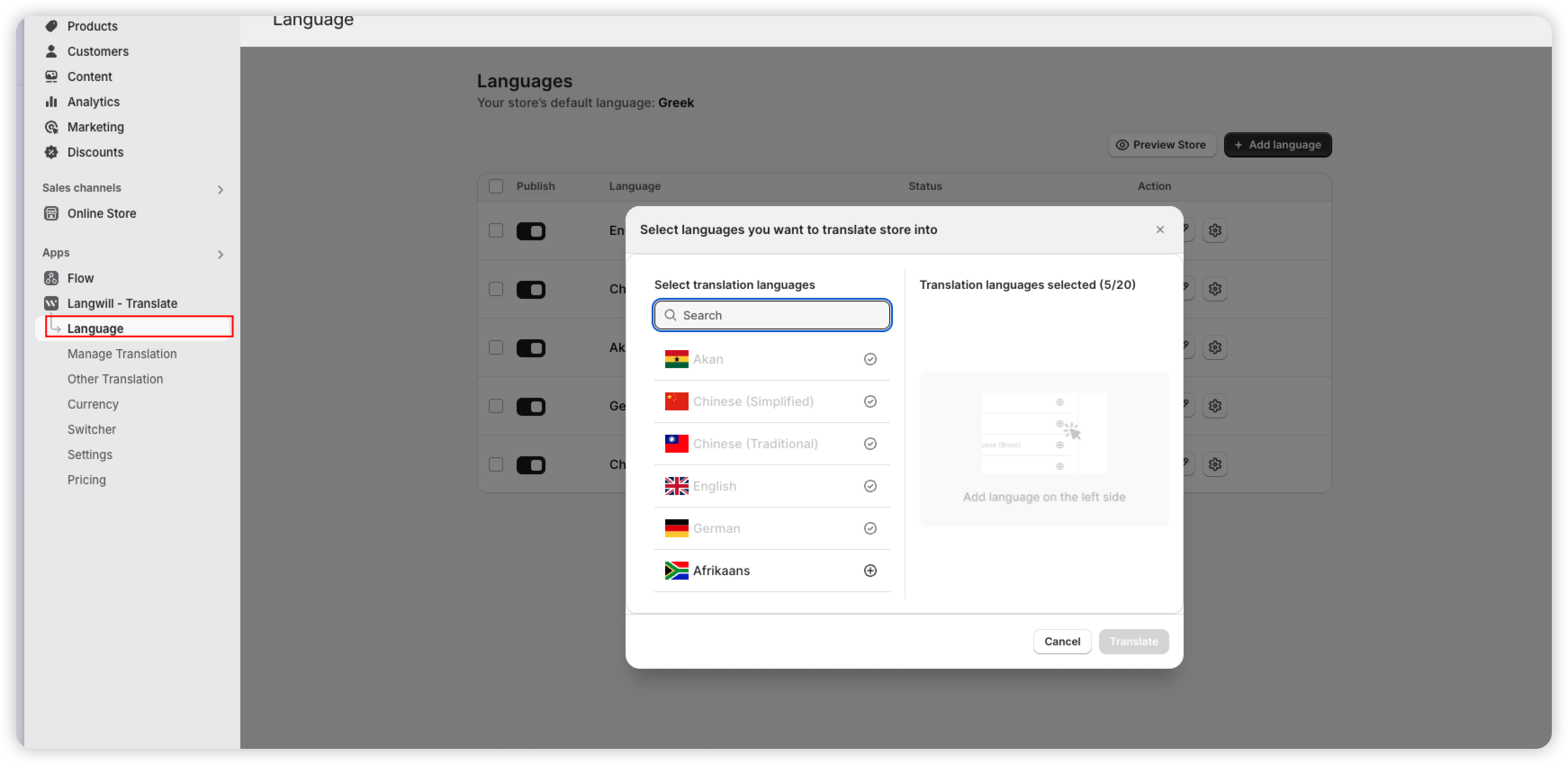
Multi-Language Switching
- Turn on Auto Multi-Language Switching
- Automatically translate customer reviews into selected languages
For Basic Plan Users
Translation Options
- Enable Auto Translate Review Content
- Translates reviews into your store's default language
- Optional: Enable Translate Reviewer Names
- Provides a more localized customer experience
Note: Basic Plan supports translation only into the store's default language
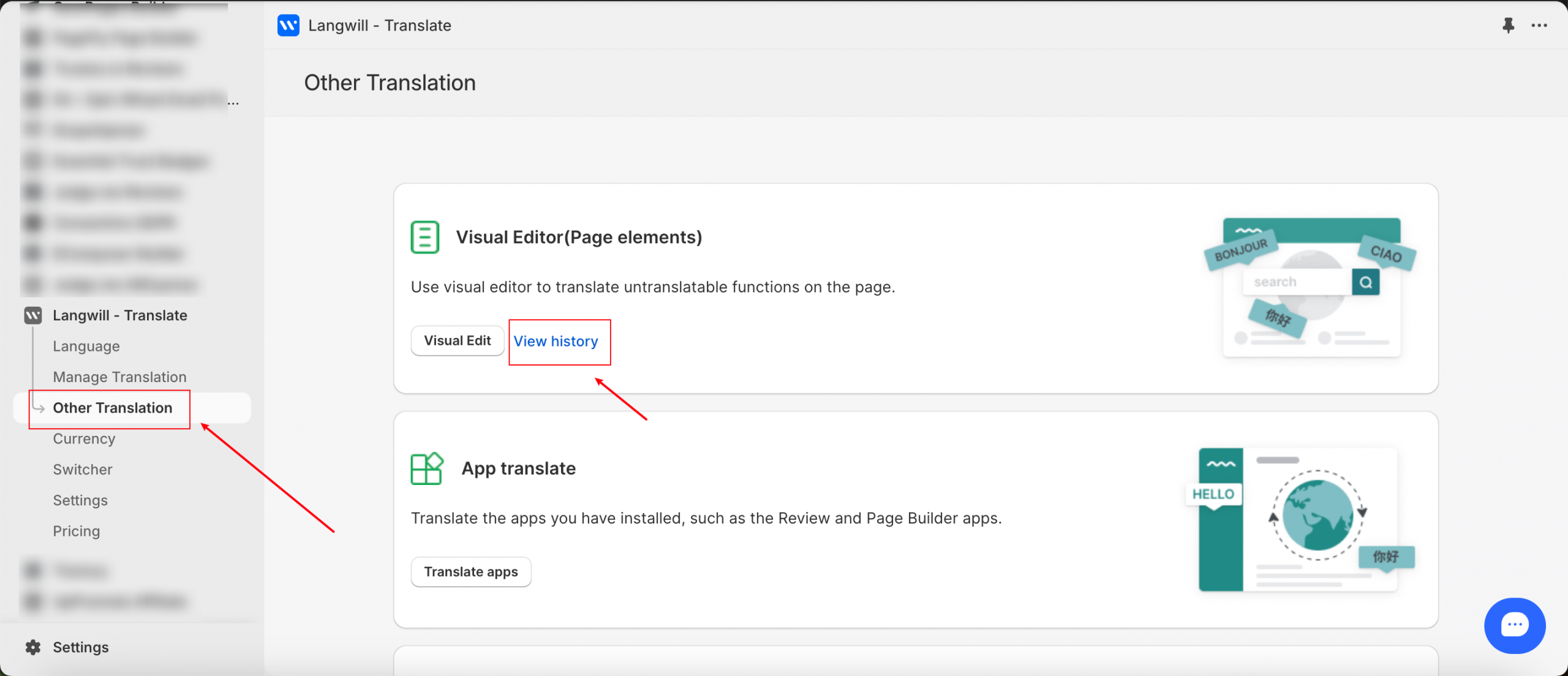
Step 3: Modify Translated Content
Access and Edit Translations
- Go to the Manage Reviews page
- Click on Source Language
- Switch to the target language
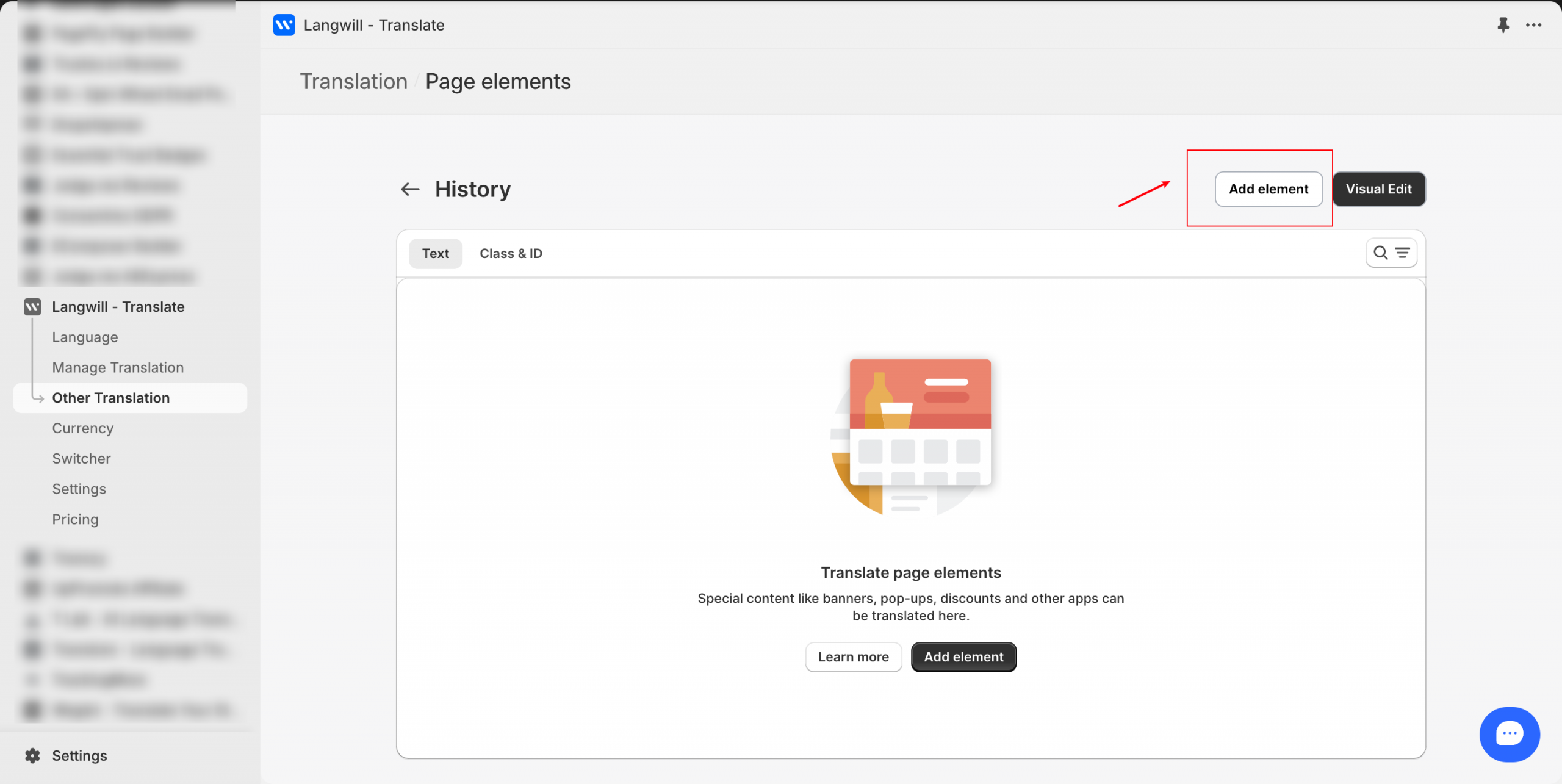
- Translated reviews will appear
- Click Edit to adjust translations as needed
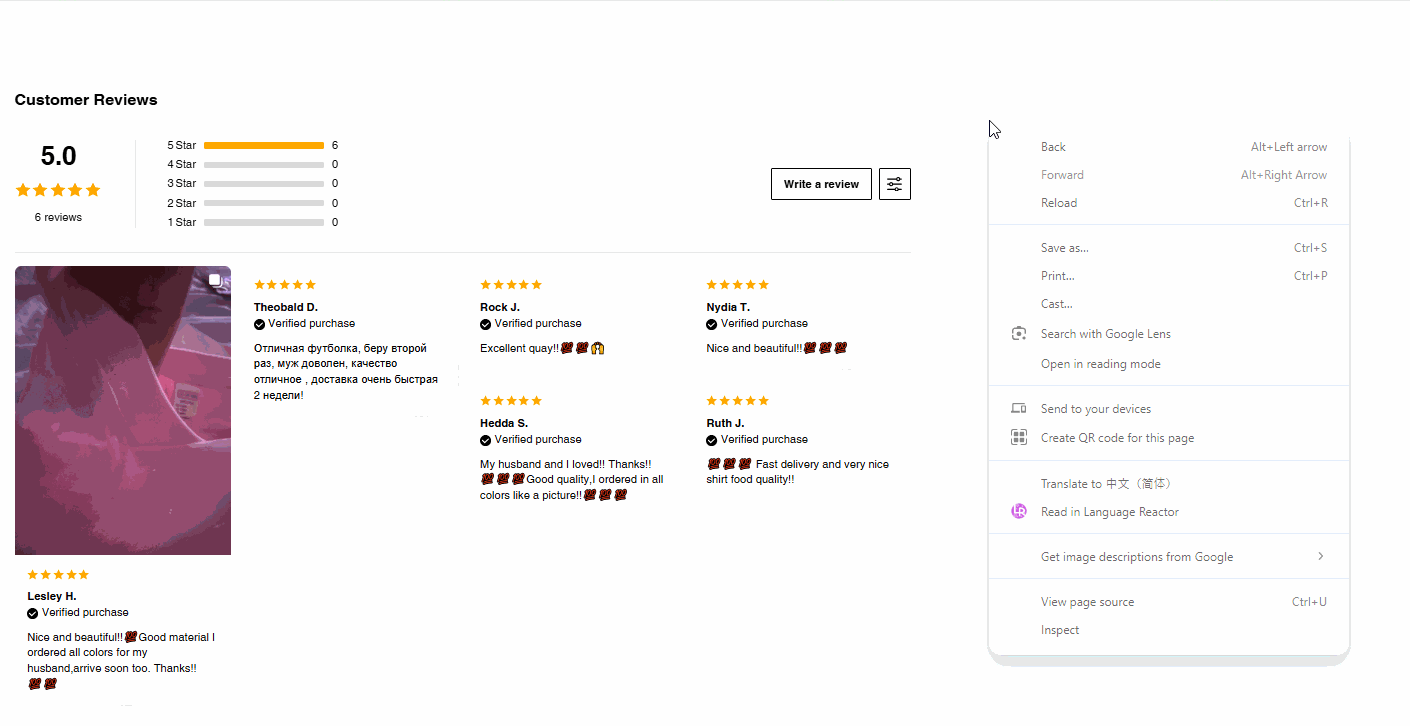
- Save your changes
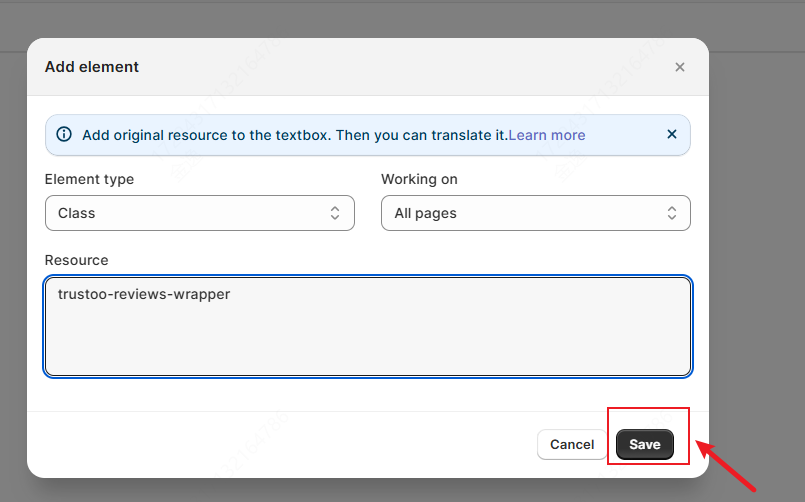
Benefits of Langwill Integration
Key Advantages
- Seamless Integration: Smooth, quick, and accurate translations
- Multilingual Support: Provide a consistent, localized experience for global customers
Best Practices
- Regularly review auto-translated content
- Customize translations to maintain context and tone
- Ensure translations align with your brand voice
Troubleshooting
- Check language settings carefully
- Verify translation accuracy
- Use manual editing for nuanced content
Support
For any issues or questions, contact our support team:
- Email: [email protected]
- Provide detailed information about your translation needs
Conclusion
Langwill makes it easy to create a truly global shopping experience by breaking down language barriers in your product reviews.