Order Status Page App Block Configuration (Coming soon)
Accessing Customization Options
Open Settings > Checkout > Click Customize
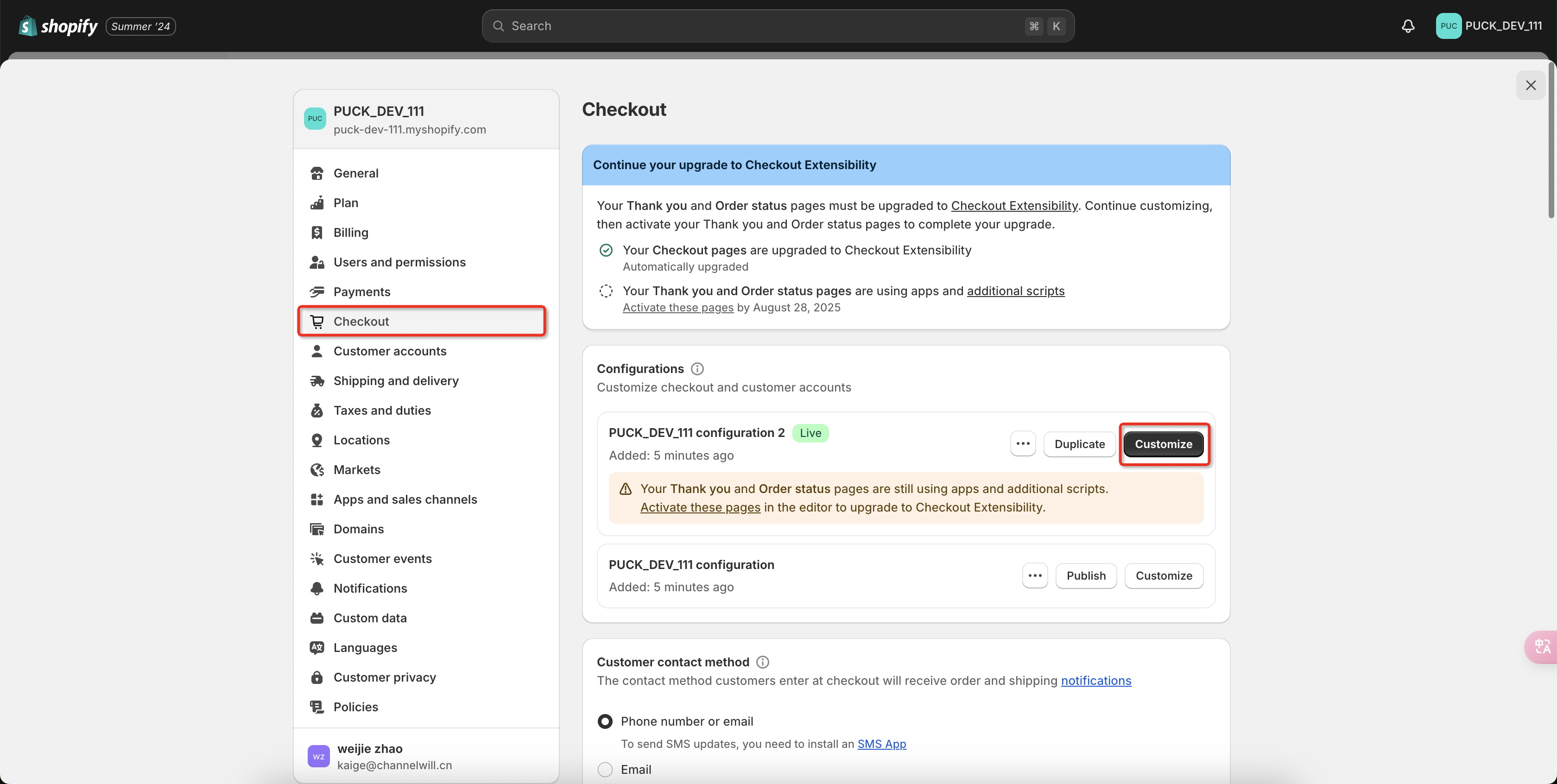
Note: Switch to the Order Status Page at the top. Activate first to use customization.
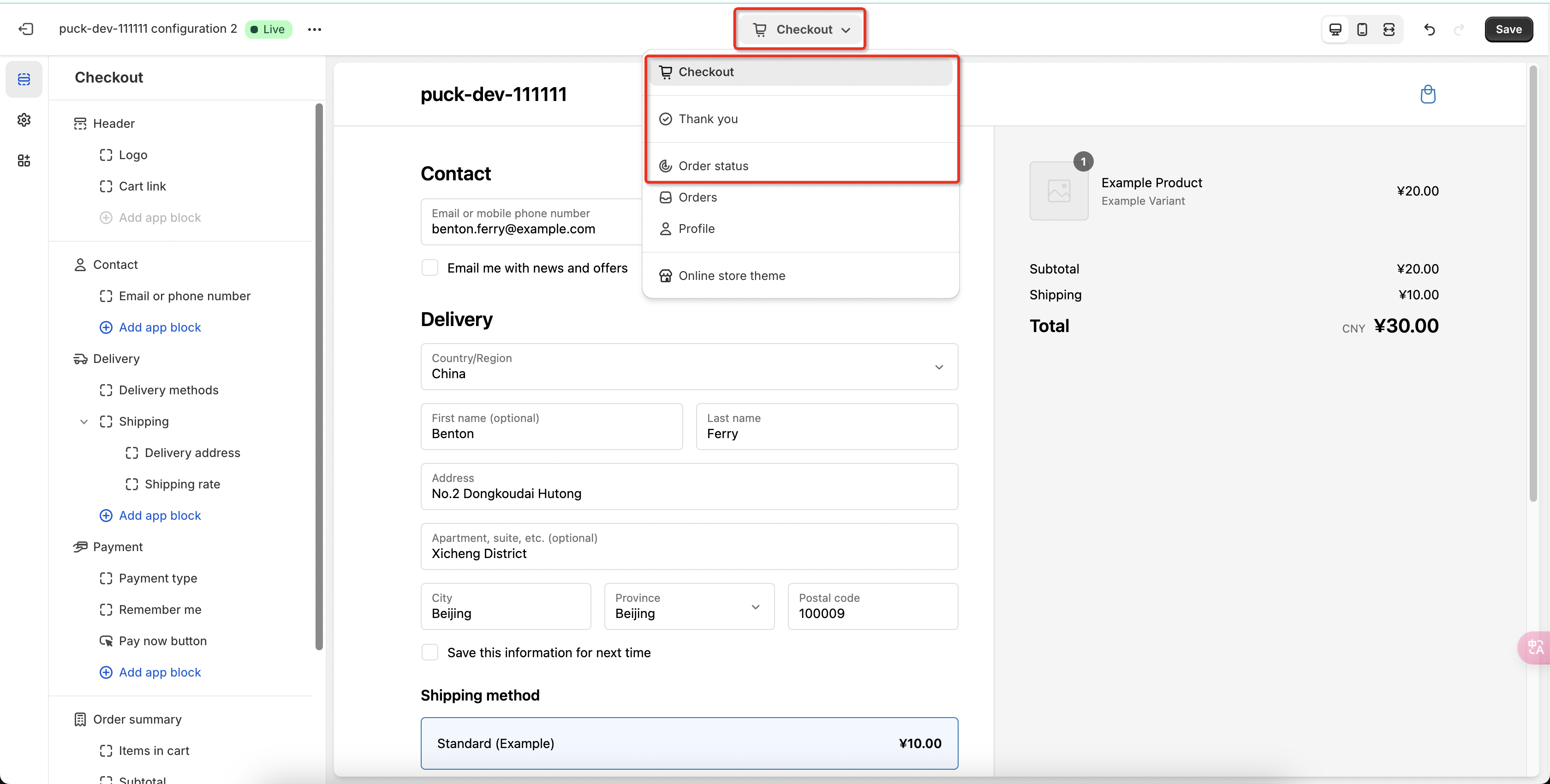
Adding App Blocks to Order Status Page
Available Customization Options
- You can add various app blocks to enhance the Order Status Page
- Customize the layout and content to improve customer experience
- Ensure seamless integration with your store's design
Best Practices
- Test the app blocks thoroughly
- Ensure they don't disrupt the order status information
- Keep the design clean and user-friendly
Key Considerations
- The specific app blocks available may depend on your Shopify plan
- Some apps might require additional configuration
- Always preview changes before saving
Troubleshooting
If you encounter any problems during the setup:
- Double-check your app installations
- Verify Shopify theme compatibility
- Contact our online support staff through the chat in the lower right corner of the app
Support
Need help? Reach out to our support team for personalized assistance with your Order Status Page configuration.