Updated Review Request Feature
Overview
We've added a powerful new feature to the Review Management Dashboard that allows you to request updated reviews from customers after resolving their concerns. This tool helps you convert negative reviews into positive ones, improving your overall product ratings and store reputation.
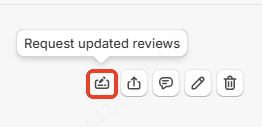
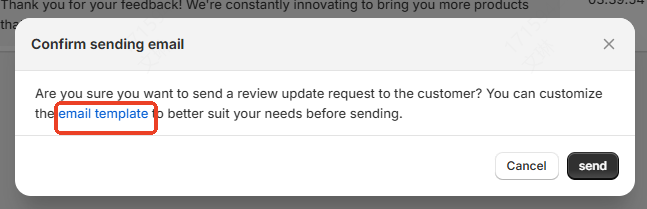
How It Works
When a customer leaves a negative review and you've addressed their concerns, you can now send them an email requesting that they update their review to reflect their improved experience.
Key Features
Customizable Email Templates
- Fully customize email subject and content
- Add your store logo and banner images
- Use dynamic variables for personalization:
{{shop_name}}{{customer_name}}
- Add emojis and formatting tags
- Preview email before sending
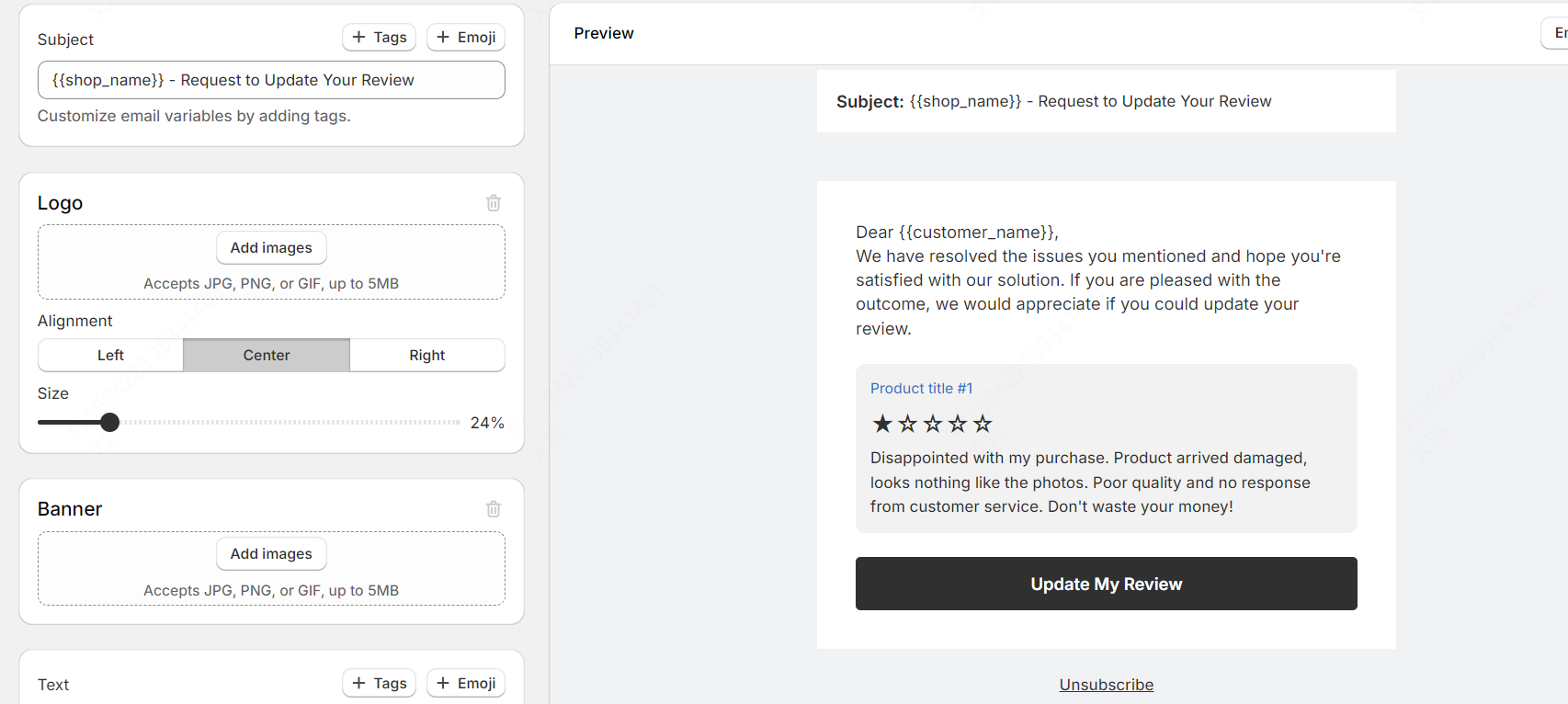
Email Template Example
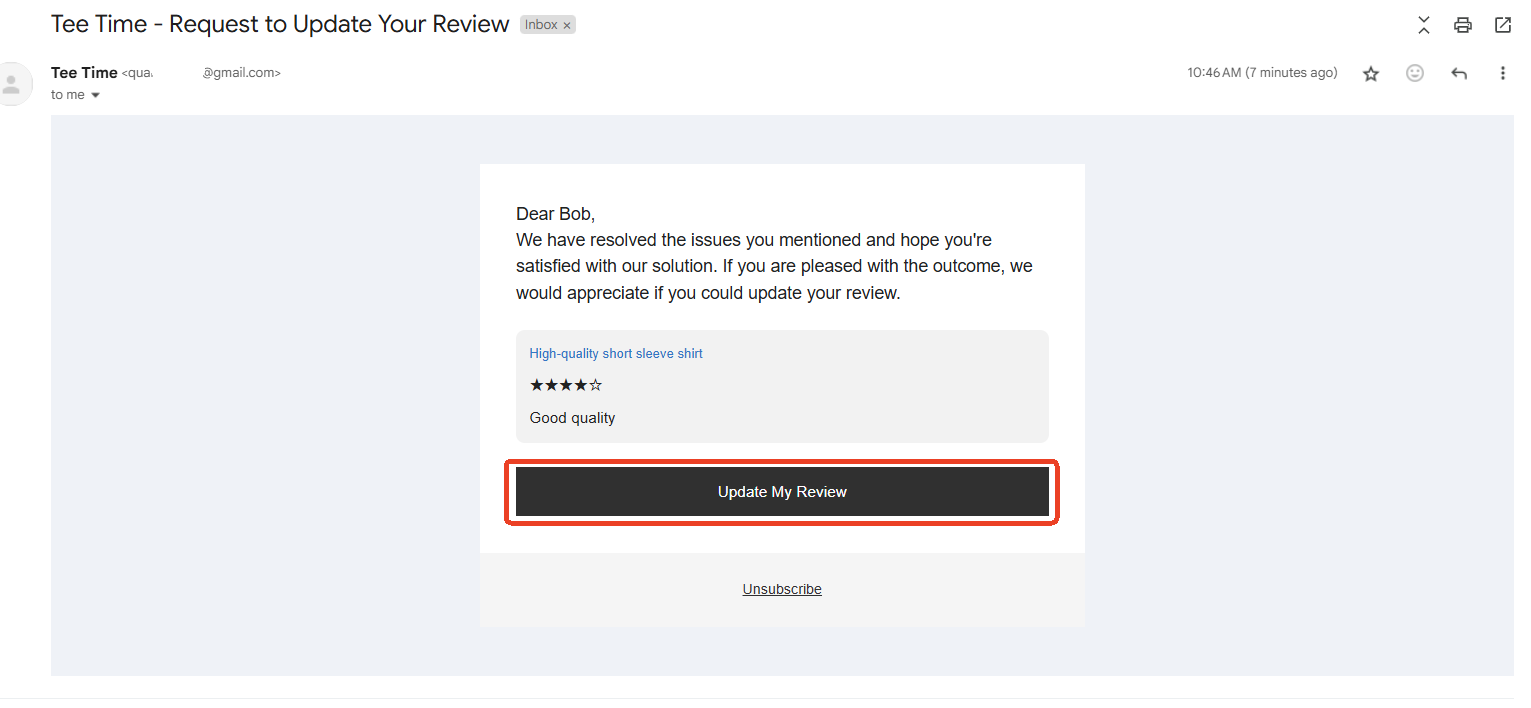
Review Update Process
- Customer receives email with "Update My Review" button
- Clicking the button opens a review update pop-up
- Customer can modify their previous review
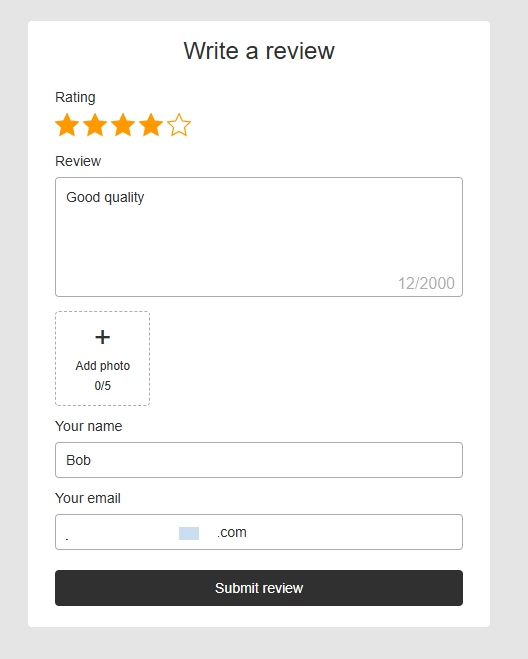
Streamlined Workflow
- Address customer concerns through support channels
- Click "Request updated reviews" button
- Customize email (optional)
- Send request directly to customer
Benefits
- Improve overall store ratings
- Convert negative experiences into positive ones
- Demonstrate active issue resolution
- Showcase excellent customer service
- Build stronger customer relationships
- Increase brand and product trust
Best Practices
- Respond to negative reviews promptly
- Ensure genuine problem resolution
- Personalize update request emails
- Make review update process simple
- Follow up with customers
Optimization Tips
- Track review improvement rates
- Analyze impact on overall ratings
- Use feedback for product development
- Continuously refine customer support approach
Potential Challenges
- Some customers may not update reviews
- Ensure genuine, not forced updates
- Maintain authenticity of review process
Support Strategies
- Be empathetic in communication
- Provide clear update instructions
- Make the process as easy as possible
Compliance and Ethics
- Never manipulate or force review changes
- Always prioritize genuine customer experience
- Maintain transparency in review management
Future Considerations
- Potentially add more personalization options
- Improve email template flexibility
- Enhance tracking of review improvement
Conclusion
The Updated Review Request feature is a powerful tool to turn negative experiences into positive opportunities, ultimately improving your store's reputation and customer satisfaction.