Review Management Dashboard
Overview
The Review Management Dashboard is your central hub for monitoring, responding to, and optimizing customer reviews. This powerful interface gives you complete control over all review content across your store.
Navigation Options
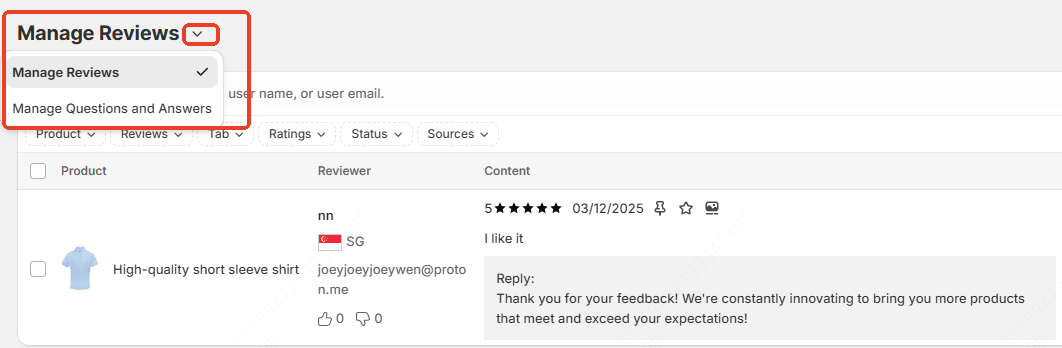
Manage Reviews Dropdown Menu
The "Manage Reviews" button (highlighted in red in the top left) provides two primary interfaces:
-
Manage Reviews
- Current view for handling product reviews
- Comprehensive review management tools
-
Manage Questions and Answers
- Centralized dashboard for customer Q&A
- Efficiently search, filter, and control Q&A content
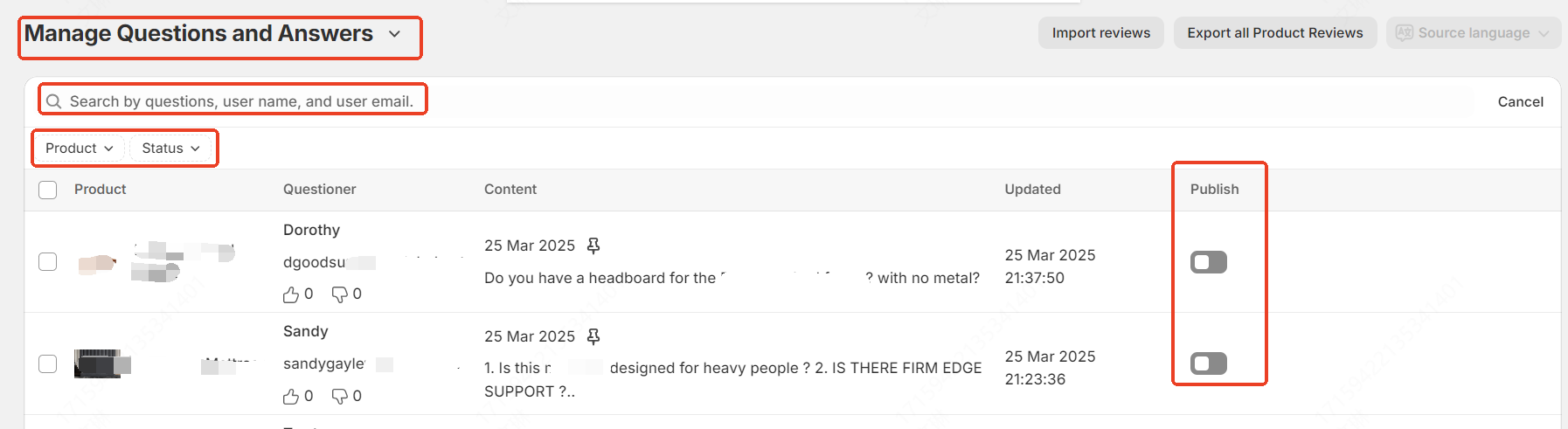
Key Features
Search and Filter
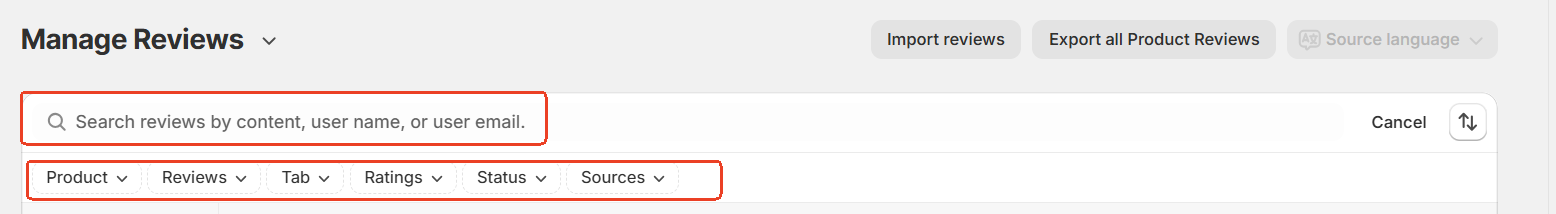
Advanced Search Capabilities
- Content Search: Find reviews by text content
- User Search: Locate reviews by name or email
- Comprehensive Filters:
- Filter by product
- Review type
- Review tab
- Ratings
- Status
- Sources
- Quick Navigation: Manage large review volumes efficiently
Management Tools
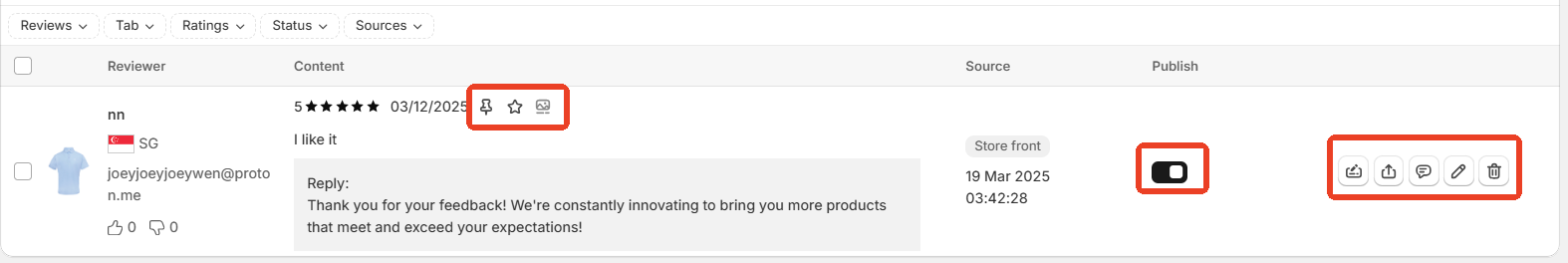
Review Management Options
- Move to Top: Prioritize specific reviews
- Mark as Featured: Select for carousel display
- Buyers Shows: Highlight reviews with photos/videos
- Publish/Unpublish: Control review visibility
- Request Updated Reviews: Follow up on customer concerns
- Share: Promote on social media (Facebook/Twitter)
- Reply to Reviews: Engage directly with customers
- Edit: Modify review content
- Delete: Remove inappropriate or spam reviews
Import and Export Reviews
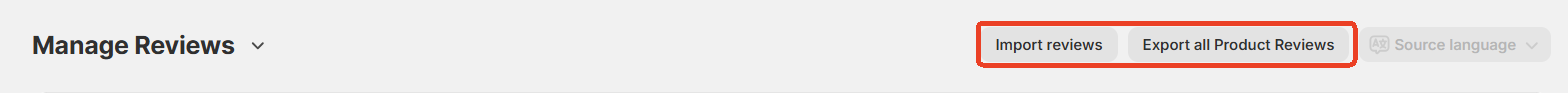
Import Reviews
- Click "Import reviews" to access dedicated import section
- Add reviews from multiple sources
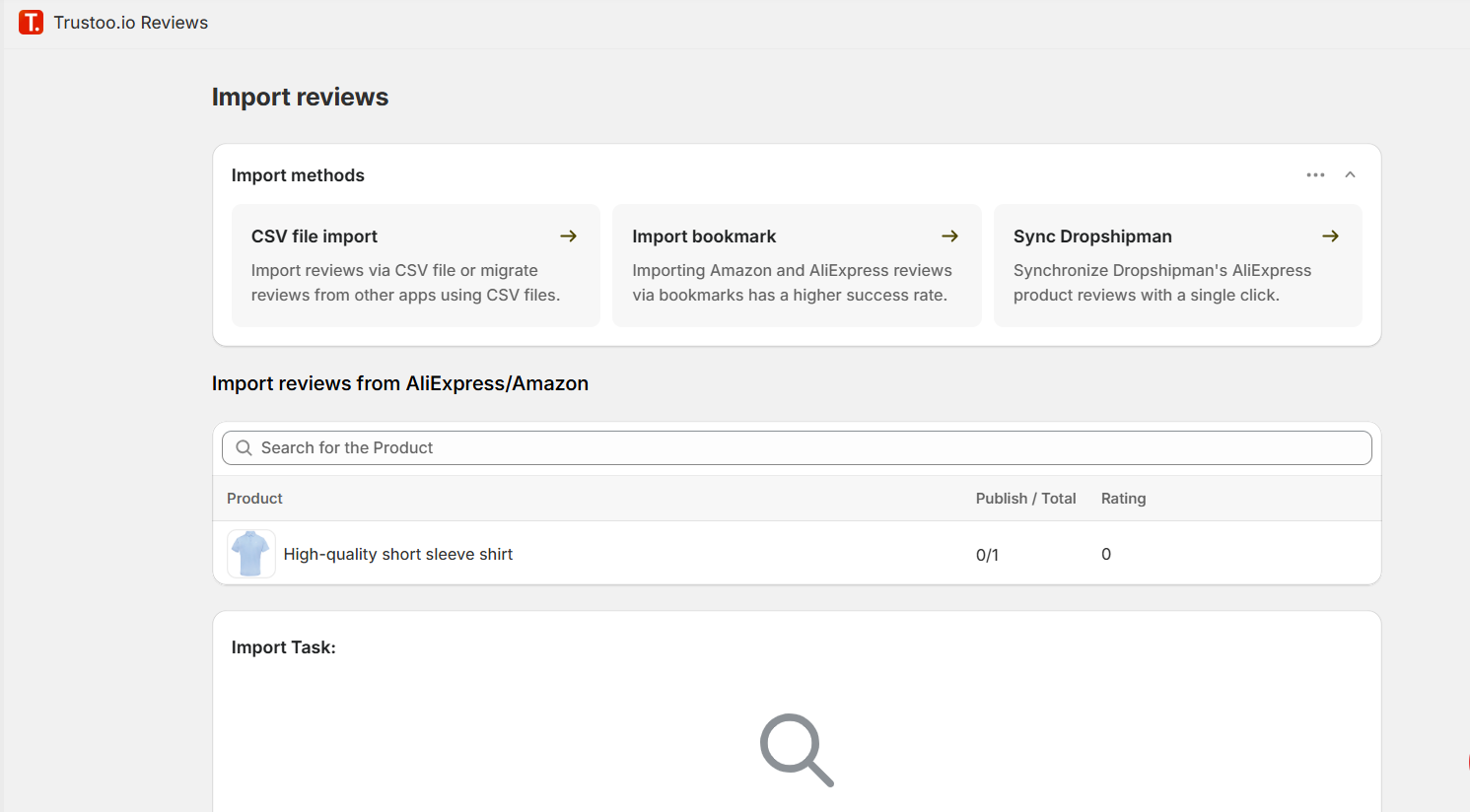
Export Reviews
Full Catalog Export
- Click "Export all Product Reviews"
- Generates comprehensive CSV file
- Includes reviews across entire product catalog
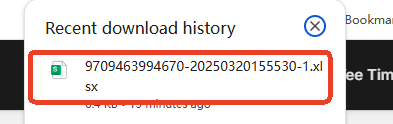
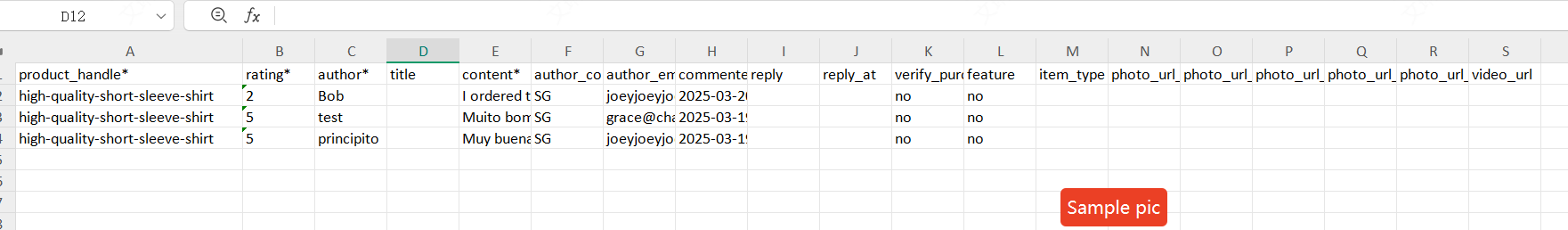
Single Product Review Export
Steps to export reviews for a specific product:
- Navigate to "Import reviews" page
- Select specific product
- Click "Export" button on product's review page
- Download product-specific CSV file
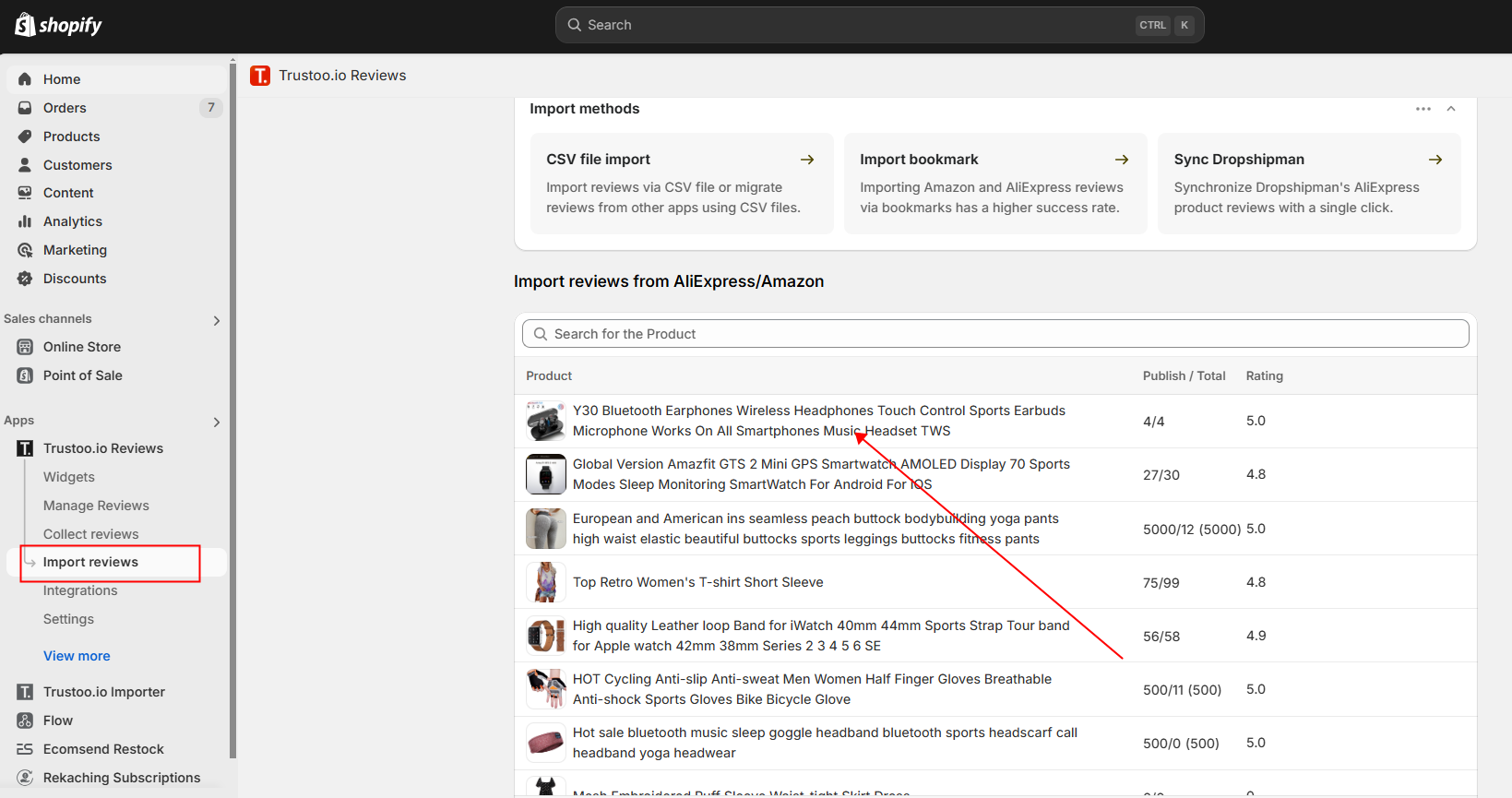
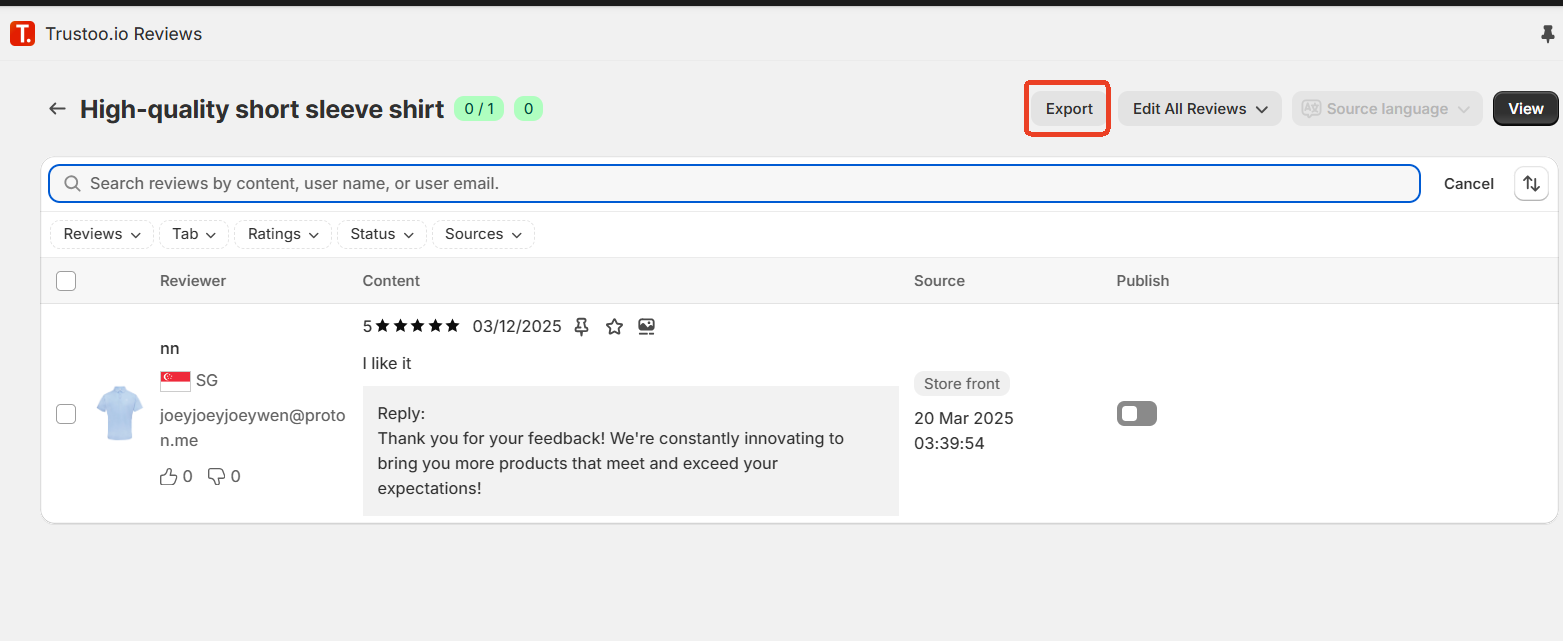
Best Practices
- Regularly monitor and respond to reviews
- Use filters to efficiently manage large review volumes
- Leverage featured reviews for marketing
- Maintain transparency by addressing both positive and negative feedback
Optimization Tips
- Use export features for detailed analysis
- Integrate review insights into product development
- Showcase positive reviews strategically
- Continuously improve based on customer feedback
Support
If you need assistance navigating the Review Management Dashboard, contact our support team for personalized guidance.